The pesky scrollbars on Remote desktop - Finally fixed!!
The problem
We always had scrollbars (vertical as well as horizontal) when we connect to remote desktop (eg: nftRunbox01). This meant we had to scroll up and down many times to work on rotheram environments.
Full screen was an option, but we wanted to see the taskbar as well as the messages from skype (Paul). I remember my colleagues would not allow pairing unless the scroll bar issue was fixed. :)
We ended up editing rdp files and what we tried to do was...
desktopwidth:i:1437
desktopheight:i:865
session bpp:i:24
winposstr:s:0,1,0,20,1437,865
We changed the winposstr values so that horizontal and vertical scroll bars disappear. This was a trial and error method and consumed a lot of time (10 to 15 mts).
I looked at a few open source projects and found a project on sourceforge which solved the problem. I was still looking for a way (easier) to solve the scroll bar issue.
Solution
Just add the following line to your .rdp file.
smart sizing:i:1
Old RDP File
desktopwidth:i:1437
desktopheight:i:865
session bpp:i:24
winposstr:s:0,1,0,20,1437,865
compression:i:1
keyboardhook:i:1
audiocapturemode:i:0
New RDP File
desktopwidth:i:1437
desktopheight:i:865
session bpp:i:24
winposstr:s:0,1,0,20,1437,865
compression:i:1
keyboardhook:i:1
smart sizing:i:1
audiocapturemode:i:0
Voila, the remote desktop does not have scroll bars any more!!
PFA screenshot of the same.
You can connect to different remote servers from different pairing monitors and u dont have to save seperate rdp files (pairing monitor -> remote desktop combination) as well.
You just need one rdp file to connect to them all. One ring to rule the world, and one line to rule all the rdp's.
THANKS TO: http://llemarie.wordpress.com/2007/11/01/tip-scaling-your-remote-desktop-session/
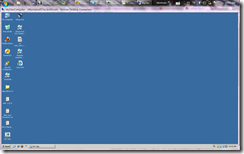

Comments
Post a Comment