Installing ruby on rails in linux - the easy way
Ruby was already present in the system.
To install rails, we have to install gems first.
Download gems, go to that directory, login as root
> su
Password:
and type as below.
ruby setup.rb
Now to install rails, we have to install a lot of gems first.
All this can be done automatically if you type
gem install rails --include-dependencies
Result is given below.
# gem install rails --include-dependencies
INFO: `gem install -y` is now default and will be removed
INFO: use --ignore-dependencies to install only the gems you list
Bulk updating Gem source index for: http://gems.rubyforge.org/
Bulk updating Gem source index for: http://gems.rubyforge.org/
Successfully installed rake-0.8.1
Successfully installed activesupport-2.0.2
Successfully installed activerecord-2.0.2
Successfully installed actionpack-2.0.2
Successfully installed actionmailer-2.0.2
Successfully installed activeresource-2.0.2
Successfully installed rails-2.0.2
7 gems installed
Installing ri documentation for rake-0.8.1...
Installing ri documentation for activesupport-2.0.2...
Installing ri documentation for activerecord-2.0.2...
Installing ri documentation for actionpack-2.0.2...
Installing ri documentation for actionmailer-2.0.2...
Installing ri documentation for activeresource-2.0.2...
Installing RDoc documentation for rake-0.8.1...
Installing RDoc documentation for activesupport-2.0.2...
Installing RDoc documentation for activerecord-2.0.2...
Installing RDoc documentation for actionpack-2.0.2...
Installing RDoc documentation for actionmailer-2.0.2...
Installing RDoc documentation for activeresource-2.0.2...
linux-edp6:/home/manoj/Documents/downlload movies/Ruby on rails/rubygems-1.1.1/rubygems-1.1.1 #
To install rails, we have to install gems first.
Download gems, go to that directory, login as root
> su
Password:
and type as below.
ruby setup.rb
Now to install rails, we have to install a lot of gems first.
All this can be done automatically if you type
gem install rails --include-dependencies
Result is given below.
# gem install rails --include-dependencies
INFO: `gem install -y` is now default and will be removed
INFO: use --ignore-dependencies to install only the gems you list
Bulk updating Gem source index for: http://gems.rubyforge.org/
Bulk updating Gem source index for: http://gems.rubyforge.org/
Successfully installed rake-0.8.1
Successfully installed activesupport-2.0.2
Successfully installed activerecord-2.0.2
Successfully installed actionpack-2.0.2
Successfully installed actionmailer-2.0.2
Successfully installed activeresource-2.0.2
Successfully installed rails-2.0.2
7 gems installed
Installing ri documentation for rake-0.8.1...
Installing ri documentation for activesupport-2.0.2...
Installing ri documentation for activerecord-2.0.2...
Installing ri documentation for actionpack-2.0.2...
Installing ri documentation for actionmailer-2.0.2...
Installing ri documentation for activeresource-2.0.2...
Installing RDoc documentation for rake-0.8.1...
Installing RDoc documentation for activesupport-2.0.2...
Installing RDoc documentation for activerecord-2.0.2...
Installing RDoc documentation for actionpack-2.0.2...
Installing RDoc documentation for actionmailer-2.0.2...
Installing RDoc documentation for activeresource-2.0.2...
linux-edp6:/home/manoj/Documents/downlload movies/Ruby on rails/rubygems-1.1.1/rubygems-1.1.1 #
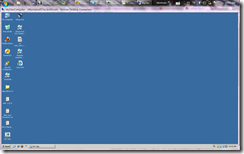

Comments
Post a Comment