I wanna run ALL windows programs on Linux!!
The solution seems to be "virtualization". Let me install vmware players and I will let you know the results.
Tristan Rhodes tells us about the five possible alternatives here-> http://useopensource.blogspot.com/2007/02/five-ways-to-use-windows-apps-in-linux.html
1. Use an open source alternative instead. And he gives the website (http://www.osalt.com/) which can provide open-source alternatives to any windows program u want.
2. Buy a commercial product that was designed for Linux
3. Use Wine to run the application in Linux -> The drawback is that all applications cannot be ported to linux.
4. Run Windows in a Virtual Machine -> Virtual box seems to be promising. I will let you know the results.
5. Run the application on a remote Windows system --> This is when you already have a windows server running for you. :)
Tristan Rhodes tells us about the five possible alternatives here-> http://useopensource.blogspot.com/2007/02/five-ways-to-use-windows-apps-in-linux.html
1. Use an open source alternative instead. And he gives the website (http://www.osalt.com/) which can provide open-source alternatives to any windows program u want.
2. Buy a commercial product that was designed for Linux
3. Use Wine to run the application in Linux -> The drawback is that all applications cannot be ported to linux.
4. Run Windows in a Virtual Machine -> Virtual box seems to be promising. I will let you know the results.
5. Run the application on a remote Windows system --> This is when you already have a windows server running for you. :)
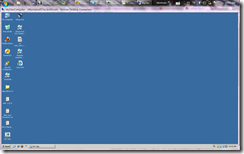

Comments
Post a Comment