Finding a particular file when coding in IntelliJ
When working on the Mac and coding in IntelliJ, sometimes you see an error in the console, and it gives the file name. If you want to open the specific file (instead of searching a particular text in all files), use this shortcut instead.
Alternatively, if you are in the finder window and want to go to a particular folder, you can always press "Cmd + shift + G" and paste the path in the dialog box.

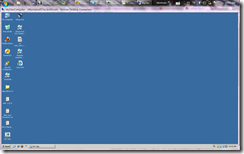

Comments
Post a Comment