Automation using selenium

I will provide the steps for automation testing as a series of tutorials.
The automation is going to be done using the selenium tool (free) and Netbeans IDE (free again)!
Steps
1. Download firefox browser, if you already don't have one.
2. Start firefox and go to the selenium website. Selenium is available as a plugin for firefox.
http://selenium.openqa.org/
We need the "selenium ide" plugin. So we go here : http://release.openqa.org/selenium-ide/1.0-beta-2/selenium-ide-1.0-beta-2.xpi
3. When the browser prompts you, say "open the file" and the plugin will get installed in your browser.
4. Alternatively, you could save the file to your desktop. Now drag and drop the file into the browser window. This will install the plugin into Firefox.
Result
You should be able to access the plugin from the tools menu.
See the screenshot below.
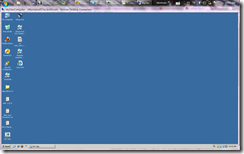

Comments
Post a Comment